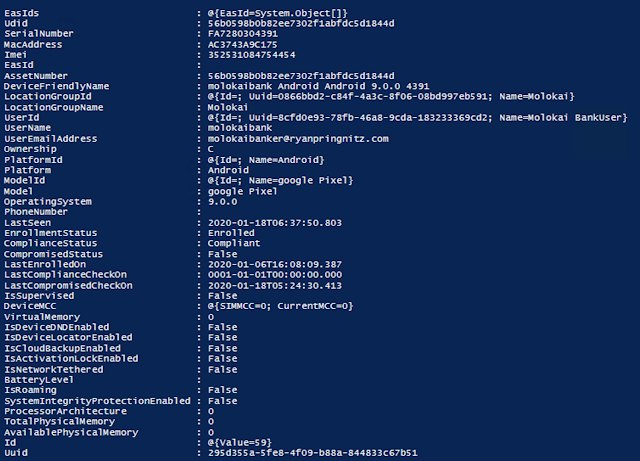Remove sensitive information from data at rest when authenticating to Workspace ONE API's by entering credentials at runtime (part 2)

When it comes to accessing API's and securing your digital workspace, we have options. When accessing Workspace ONE API's, we have options when securely interacting with them; like using base64 encoded credentials, or OAuth access tokens (versions 2001 and newer). In a previous blog post, we covered how to store sensitive credentials used to access Workspace ONE API's with a config.ini file. This approach works, and while ACL's can limit accounts that can read data at rest; organizations may still prefer to not store credentials in something like json or a old school ini file. Today, we'll provide you with your daily dose of uplifting imagery from Hawaii, code to retrieve credentials at runtime, store base64 encoded credentials in memory during execution, and access Workspace ONE API's with the credentials. This way, you can simply hand your code off to operations, sit by the beach, hop on a trail, and enjoy your time in Hawaii. Waimea Canyon, the G...